Canara Bank WhatsApp Banking Number Unified Under Toll-Free 1800 1030. Earlier Canara Bank has launched 18 Services on the occasion of 118th Founder’s Day of Canara Bank.
Social Media Services such as Facebook, Twitter, Instagram, YouTube, WhatsApp etc. have become integral part of today’s life. Social Media create connections, share information and help people to find what they are looking for.
Email Subscription
Sign up for our newsletter and stay up to date!
Use of Social Media has been increased substantially over the past few years across the globe owing to availability of Internet in every corner of the Globe. Features such as easy accessibility, real time communication capability, cost effective, large participants etc. have helped them to grow globally. Social Media has created a place, where Banks can communicate with customers. They offer an avenue for Banks to interact with Customers and provide them wide range of services including both financial and non-financial transactions thus create stable & profitable relationships with customers.
Canara Bank has made appearance in Social media platforms like Instagram, Facebook, Twitter and YouTube. WhatsApp has been a prime communication medium among the masses these days. Considering the importance of WhatsApp in today’s era of communication and providing customer Service through it.
Canara Bank WhatsApp Banking Number
Click below button to start the chat immediately:

Mobile No: 1800 1030

Canara Bank WhatsApp Banking is a service that allows Customers to access various Banking Services and information through the popular instant messaging application. It leverages the widespread use of WhatsApp, making Banking Services available to Customers on a platform they already use for communication.
It provides 24×7 access to Banking Services, allowing Customers to avail Banking Services from anywhere, at any time and get information at their convenience.
Canara Bank WhatsApp Banking is user-friendly and interactive way to avail Services. The Services are designed with end-to-end security encryption to protect user’s sensitive financial data and any vital information request is based on OTP authentication.
Bank has launched 18 Services on 18.11.2023 on the occasion of 118th Founder’s Day of Canara Bank. More functionalities are added in Canara Bank WhatsApp Banking Services recently depending upon the feasibility and requirements.
79 Canara Bank WhatsApp Banking Services
Canara Bank WhatsApp Banking is available with 79 banking services in 6 languages i.e. English, Hindi, Kannada, Telugu, Marathi and Gujarati.
- Casa Balance Enquiry
- Casa Account Statement Download
- Debit Card Listing
- View Overdraft Summary
- View FD Summary
- Apply Personal Loan
- Apply Car Loan
- Submission Of Form 15G/H
- EMI Calculator
- Loan Statement By Email
- Cheque Book Request
- ROI On Loans
- Know Your Reward Points
- ROI On Deposits
- Apply Fastag
- WhatsApp Banking User De-Registration
- Download Canara Digital Rupee App
- Credit Card Balance
- Apply Credit Card
- Lead General – Apply For Loans
- Apply Mutual Fund
- Open Savings Bank Account
- Apply Atal Pension Yojana
- Apply PMSBY Insurance
- Apply Sukanya Samridhi Yojana
- Apply Senior Citizen Savings Scheme
- Enable/ Disable AEPS
- Credit Information Score
- Branch Locator
- ATM Locator
- Apply Others Loans
- FATCA Declaration
- NACH Mandate Registration
- Enable/Disable Of UPI
- Show Pre Approved Bank Offers
- Know My Credit Card Reward Point
- Generate/Reset Credit Card Pin
- Credit Card Offers
- Pay Credit Card Bill
- Casa Mini Statement
- Casa Account Statement Via Email
- View Loan Summary
- Know My Account Details
- View RD Summary
- Apply Gold Loan
- Apply Home Loan
- Download Mobile Banking App
- RD Calculator
- Track Cheque Book
- Locker Availability Enquiry
- Canara Calendar
- Apply Debit Card
- Block Debit Card
- Register A Complaint
- Internet Banking Registration
- Credit Card Amount Due
- Block Credit Card
- Credit Card Statement Through Email
- Apply Business Loan
- Apply Health Insurance
- Customer Feedback
- Apply PMJJBY Insurance
- Apply Public Provident Fund
- Apply National Pension Scheme
- Download TDS Certificate
- Apply Canara HSBC Life Insurance
- Check PPF Balance
- Check SSY Balance
- Talk To Agents
- Active/De-Active Debit Card
- Generate/Reset Debit Card Pin
- Set MPIN
- Open FD/RD
- Demat/Trading Account
- Activate Fastag
- Manage Debit /Credit Card Usage
- Tax Planning
- Credit Card Statement Download
- Credit Card Block And Re-Issue
Process Flow of Canara Bank WhatsApp Banking
● User (Customer/ Non-customer) shall save the above Mobile Number for Canara Bank WhatsApp Banking.
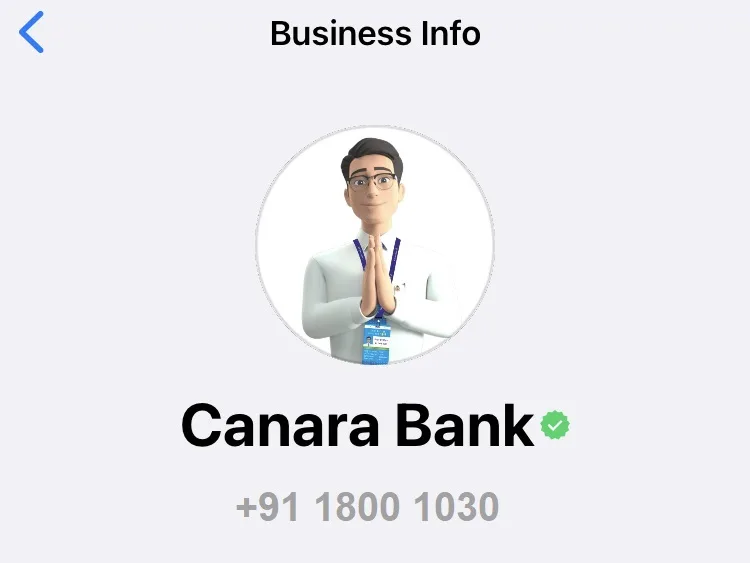
Introducing Mr. Can B. Dunn who completes over 79 tasks using Canara Bank WhatsApp Banking.
● User shall start the journey of Canara Bank WhatsApp Banking duly initiating the chat by typing “Hi” or “Hello”.
● User shall get Terms & Conditions & should read and accept it.
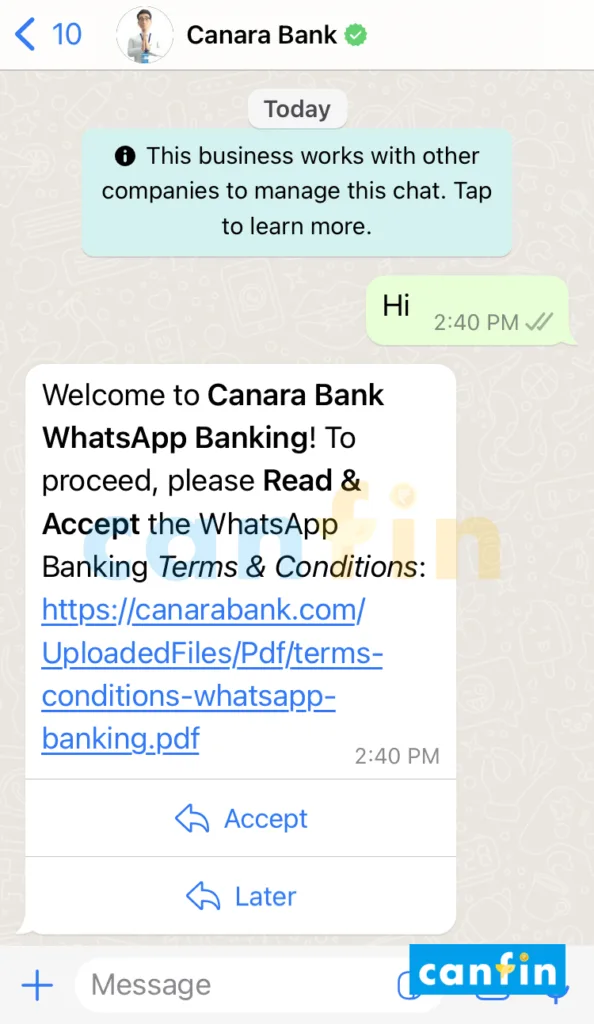
● On completion of the registration process, user will get Thanks message for accepting Terms & Conditions.
● When an existing customer sends a message on old Canara Bank WhatsApp Banking number 9076030001 they will receive a notification regarding change of Canara Bank WhatsApp Banking Number to 1800 1030 along with a button. On clicking the button, Canara Bank WhatsApp Banking will migrate to the new number i.e. 1800 1030 with auto populated “Hi” message, to continue the journey.
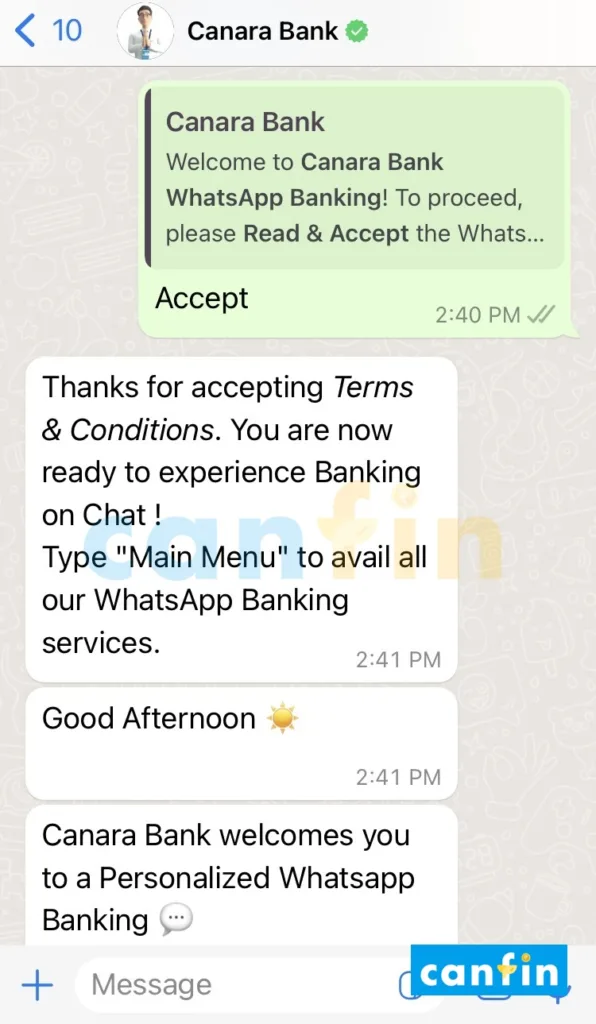
● User to type “Main menu” to avail all WhatsApp Banking Services.
● Upon selecting “All Services” 10 main menu services shall be displayed.
● User can select the desired services from Main menu to proceed further.
● Any vital information request will be replied based on OTP authentication.
● The services are designed with end-to-end security encryption to protect user’s sensitive financial data in Canara Bank WhatsApp Banking.
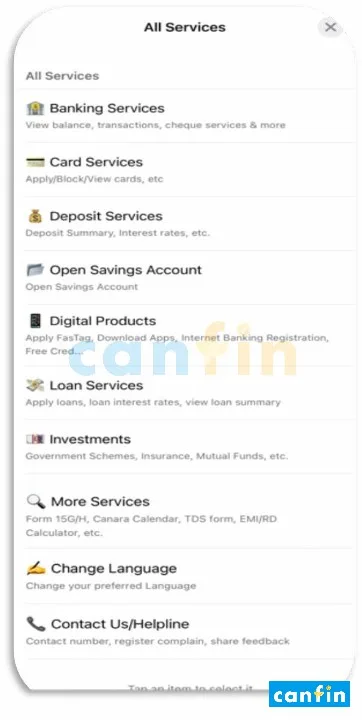
1. Banking Services 🏛️
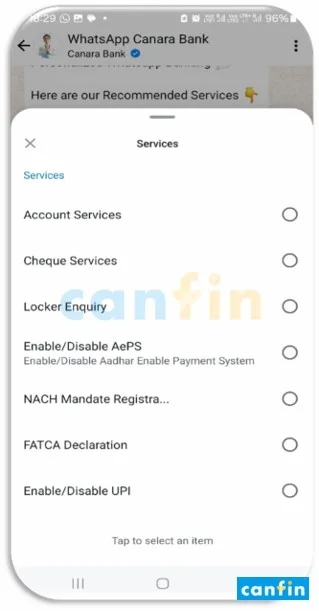
User can select the following services after clicking “Banking Services” option:
- Account Services: 🛡️ Upon selecting this service user can enquire about their Account Numbers, customer ID, registered mail ID, account balance, mini statement. User can also generate the account statement on registered e-mail id for current Month/Last One Month/Last Six Month. Account statement received via e-mail will be in PDF format and Password protected (Password for opening statement will be Customer ID) User can avail these services post OTP authentication.
- Cheque Services: 🛡️ By selecting this, user can request for new cheque book and track the indented cheque book. User can avail these services post OTP authentication.
- Locker Services: 🔗 Upon selecting this option user is redirected to Canara bank website to locate the branch.
- Enable/Disable AePS: 🛡️ User can enable/disable their Aadhaar enable Payment System after OTP validation.
- NACH Mandate Registration: 🔗 User shall redirect to Canara bank website to register NACH Mandate.
- FATCA Declaration: 🔗 User shall redirect to Canara bank website to get the FATCA forms.
- Enable/Disable UPI: 🔗 This is an informative service where user can choose an option where user shall be redirect to Internet Banking Login Page/Mobile Banking Login page where Enable/Disable UPI service is available.
2. Card Services 💳
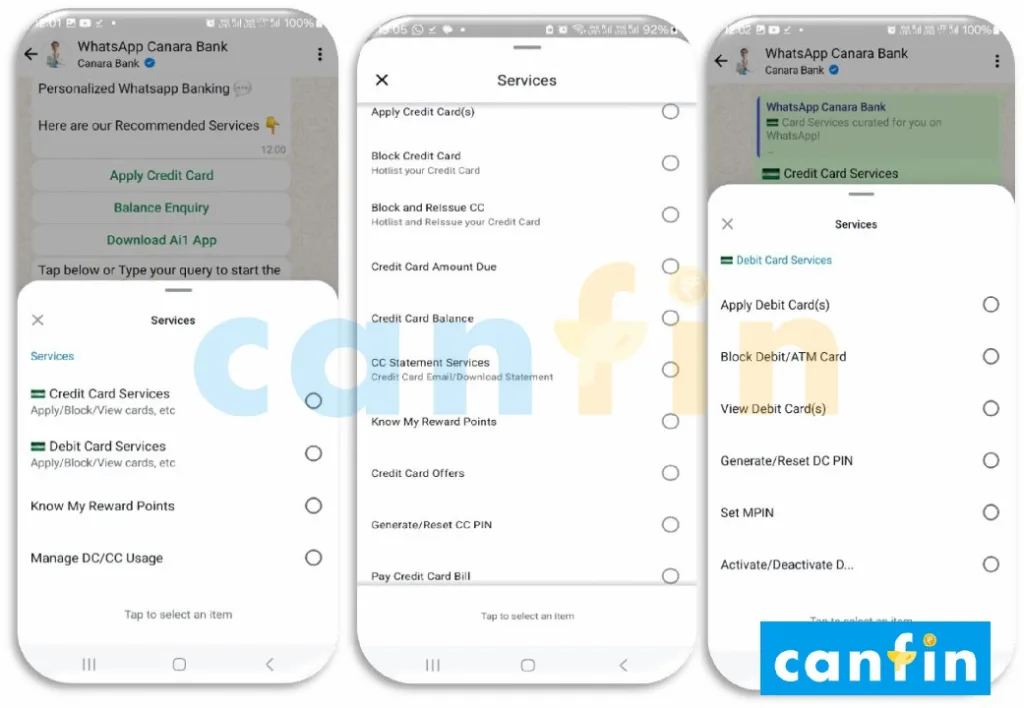
User can select the following services after clicking “Card Services” option:
- Credit Card Services: 🔗 User can avail Credit Card services like Apply Credit Card, Block Credit Card, Generate/Reset CC PIN, Credit Card Block and Reissue, Credit Card statement on registered e-mail id, Credit Card statement download, Credit Card Bill Payment. User can also enquire about Credit Card Balance, Credit Card amount due, Reward Points, latest offers on Credit card.
- Debit Card Services: 🔗 User can avail Debit Card Related services like Apply Debit Card, Block Debit Card, View Debit Card, Generate/Reset DC PIN, Reset MPIN, Activate /Deactivate Debit Card.
- Know My Reward Point: 🔗 Upon selecting this option user is redirected to Canara bank website where user can know and proceed to redeem Credit Card/Debit Card Reward Points.
- Manage Debit Cards/ Credit Cards Usage: 🔗 This is an informative service upon selecting this option user is redirected to Internet Banking Login Page/Mobile Banking Login page/Bank Toll Free Number Where Manage Debit Cards/ Credit Cards service is available.
3. Deposit Services 💵
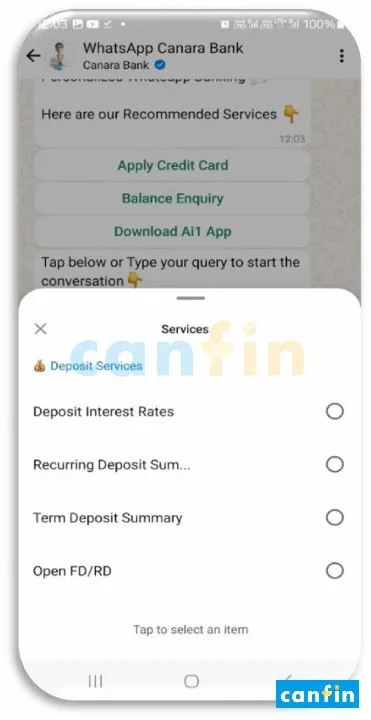
User can select the following services after clicking “Deposit Services” option in Canara Bank WhatsApp Banking:
- Deposit Interest Rate: 🔗 Upon selecting this option user is redirected to Canara bank website page which shows Rate of Interest on Deposit.
- Recurring Deposit Summary: 🛡️ User can get the Recurring Deposit Summary after OTP authentication.
- Term Deposit Summary: 🛡️ User can get the Term Deposit Summary after OTP authentication.
- Open FD/RD: 🔗 This is an informative service upon selecting this option user is redirected to Internet Banking Login Page/Mobile Banking Login page where Open FD/RD service is available.
4. Open Saving Account 🗂️
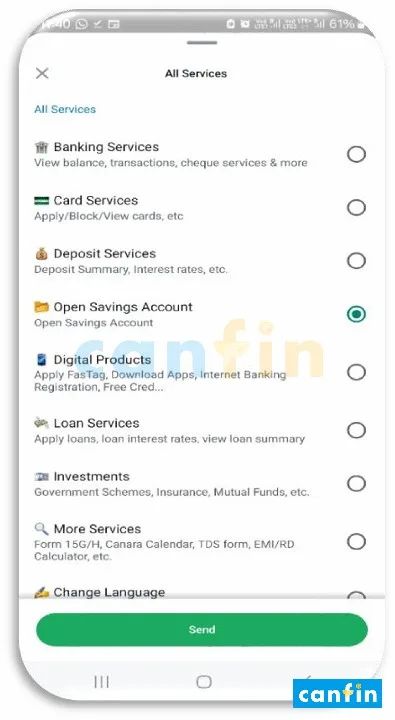
🔗 Upon selecting this option in Canara Bank WhatsApp Banking, user is redirected to Canara bank website to open online saving account.
5. Digital Product 📲
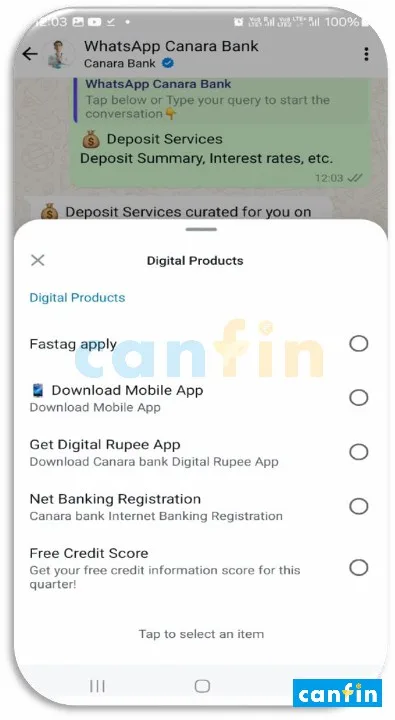
User can select the following services after clicking “Digital product Services” option in Canara Bank WhatsApp Banking:
- Download Mobile App: 🔗 App store link for IOS and Android is available User will redirect to respective store to download Mobile Banking App.
- Get Digital Rupee App: 🔗 This is an informative service upon selecting this option user is redirected to Canara Bank Website to download Digital Rupee App.
- Net Banking Registration: 🔗 upon selecting this option user is redirected to Canara Bank Website to register/login Net Banking.
- Free Credit Score: ✅ User shall avail Free Credit score through Experian on registered mail Id. CIC score can be generated for free once in a quarter.
6. Loan Services 💰
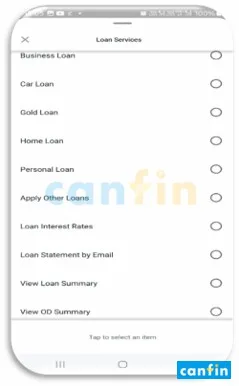
User can select the following services after clicking “Loan Services” option:
- Business Loan: 🔗 Upon selecting this option user is redirected Canara Bank Website to apply business loan.
- Car Loan: 🔗Upon selecting this option user is redirected to Canara Bank Website to apply Car Loan.
- Gold Loan: 🔗 Upon selecting this option user is redirected to Canara Bank Website to apply Gold Loan.
- Home Loan: 🔗 Upon selecting this option user is redirected to Canara Bank Website to apply Home Loan.
- Personal Loan: 🔗 Upon selecting this option user is redirected to Canara Bank Website to apply Personal Loan.
- Apply Other Loans: 🔗 User can apply for Education Loan, Agriculture Loan, Term Loan, Working Capital, MSME Loan.
- Loan Interest Rates: 🔗 Upon selecting this option user is redirected to Canara Bank Website page showing Rate of Interest on Loans.
- Loan Statement by e-mail: 🛡️ User can get the loan account statement on registered e-mail id for current Month/Last One Month/Last Six Month. Account statement received via e-mail will be in PDF format and Password protected (password to open this will be Customer ID.) User can avail these services post OTP authentication.
- View Loan Summary: 🛡️ User can get the Loan Summary post OTP authentication.
- View OD Summary: 🛡️ User can get the OD Summary post OTP authentication.
7. Investments 🌱
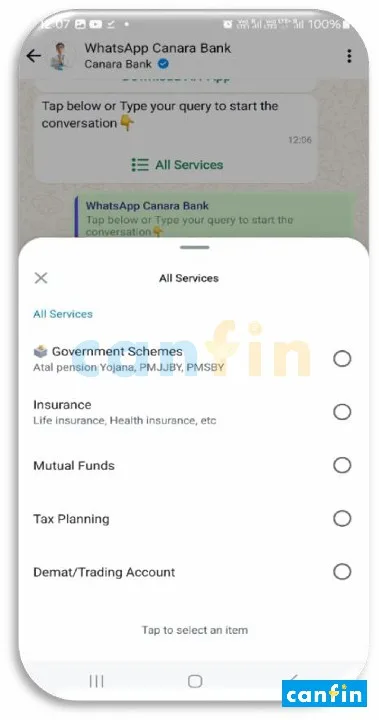
User can select the following services after clicking “Investment” option in Canara Bank WhatsApp Banking:
- Government Schemes: 🔗 This is an informative service. User shall get list of services i.e. Atal Pension Yojana, PMJJBY, PMSBY, Public Provident Fund, Sukanya Samriddhi Yojana, National Pension Scheme, Senior Citizen Saving Scheme. Upon selecting each option user is redirected to respective Canara Bank website page.
- User can check the balance of their PPF and SSY accounts liked to their saving account post OTP validation 🛡️
- Insurance Mutual Funds: 🔗 This is an informative service, upon selecting this service user is redirected to Canara Bank Website Canara Live Insurance and Health Insurance page.
- Tax Planning: 🔗 This is an informative service, upon selecting this service user is redirected to Canara bank Tax payment and Tax planning information page.
- Demat/Trading Account: 🔗 This is an informative service, upon selecting this service user is redirected to Canara Securities web page to open DeMat Account.
8. More Services ⚙️
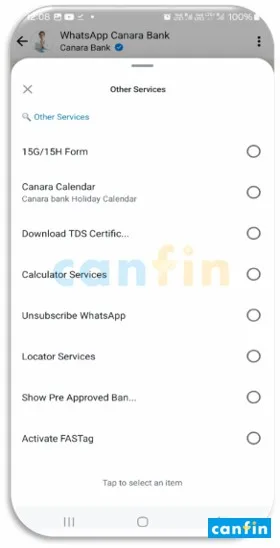
User can select the following services after clicking “More Services” option in Canara Bank WhatsApp Banking:
- 15G/15H Form: 🔗 Upon selecting this service user is redirected to Canara Bank Website page where user can submit 15G/15H form.
- Canara Calendar: 🔗 Upon selecting this service user can download Canara Bank Holiday Calendar.
- Download TDS certificate: 🔗 Upon selecting this service User is redirected to Canara Bank Website to Download TDS certificate.
- Calculator Services: 🔗 User can avail Sub Service EMI Calculator and Deposit Calculator.
- User can select EMI Calculator service by providing desired Loan Amount, Loan Tenure, Loan ROI user can get Total Principal amount, Total Interest amount, Monthly EMI, and Total Payable amount.
- User can select RD Calculator service, by providing desired Monthly Investment Amount, Deposit Tenure, ROI user can get Total Deposit amount, Total Interest amount, and Total Maturity amount.
- Unsubscribe WhatsApp: User can unsubscribe Canara Bank WhatsApp banking services by selecting this option.
- Locator Services: 🔗 User can get location of required Canara Bank Branch or ATM by sharing Live location/ 6 Digit Pin Code Number.
- Show Pre Approved Bank Offers: 🔗 User shall be redirect to Canara Bank Website where Bank Pre Approved Exclusive offers on Debit Cards, Credit Cards, Canara ai1 Mobile App are available.
- Activate FASTag: 🔗 This is an informative service upon selecting this service user is redirected to redirect to Canara Bank Website FASTag page.
9. Change Language 💬
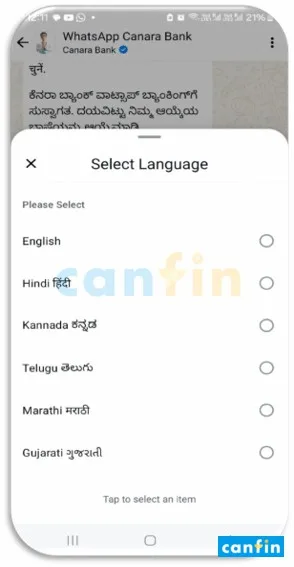
English, Hindi, Kannada, Telugu, Marathi Gujarati Languages are available in Canara Bank WhatsApp Banking. User can change the desired language upon selecting this option.
Email Subscription
Sign up for our newsletter and stay up to date!
10. Helpline 📞
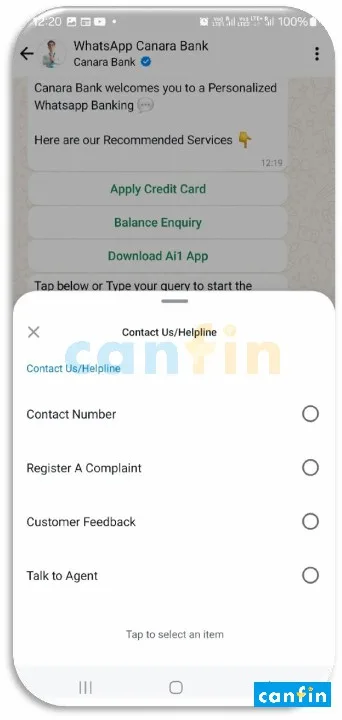
User can avail following services upon selecting this option
- Contact Number: User can contact Canara Bank at the Toll-Free Number 1800 1030.
- Register A Complaint: 🔗 Upon selecting this service user is redirected to Canara Public Grievance Redressal System page to raise their complaints
- Customer Feedback: 🔗 Upon selecting this service user is redirected to Canara bank web site customer feedback page to provide their valuable feedback.
- Talk to Agent: 🔗 Upon selecting this service user is redirected to Canara web Chatbot page where user can select the option Talk to agent and directly chat with our Customer care executive for getting assistance of their queries.
With the migration of Canara Bank WhatsApp Banking services to the toll-free number 1800 1030, the bank takes a significant step towards enhancing customer convenience through its “One Bank, One Number” initiative. Now, customers can access 79 powerful banking services — from account inquiries to loan applications — in just a few taps on WhatsApp. This unified platform not only simplifies digital banking but also reflects Canara Bank’s commitment to innovation, accessibility, and seamless service delivery. Whether you’re checking your balance, applying for a loan, or exploring investment options, everything you need is now available through a single, trusted number.
Start your smarter banking journey today with Canara Bank WhatsApp Banking on 1800 1030.



[…] Related: 29 Banking Services on Canara Bank WhatsApp Banking […]