Experience easy and convenient toll payments with Canara FASTag, ensuring smooth journeys on highways without the need to stop and enhancing your overall travel convenience.
FASTag is a device equipped with RFID (Radio Frequency Identification Technology), designed for electronic toll payments. It is attached to the vehicle’s windscreen, allowing seamless passage through toll plazas without the need for cash transactions. Upon scanning the tag, the associated prepaid account is automatically deducted for the applicable toll amount. The linked account can be replenished or recharged as needed.
Canara Bank FASTag Portals 🌐
Apply for FASTag Online📝
1. Go to visit canarites.canarabankdigi.in/Fastag
2. Enter Account number, linked Mobile number and submit.
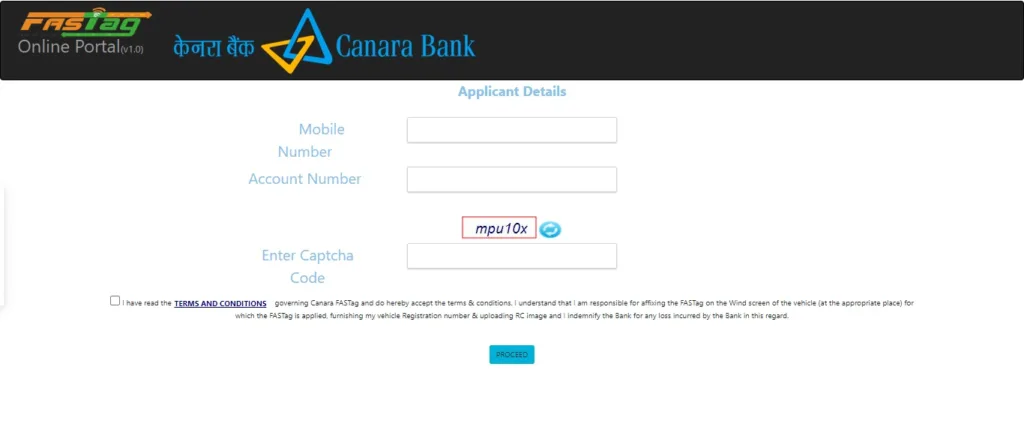
3. Fill the required details: Dispatch details, Vehicle details, etc.
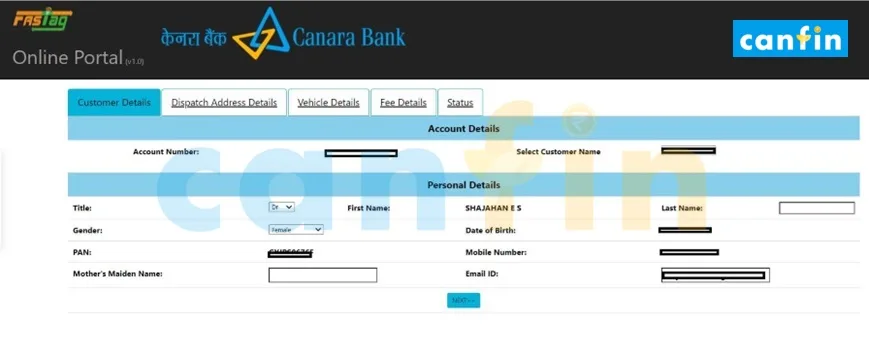

4. Upload RC Photo (Front and Back), Vehicle Front Photo with Number Plate
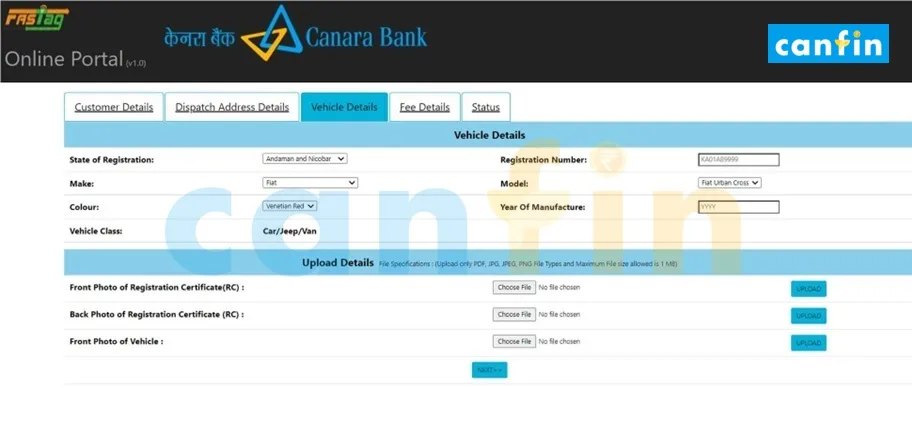
5. Enter Recharge Amount and Submit. FASTag will be dispatched to the address submitted by the customer.
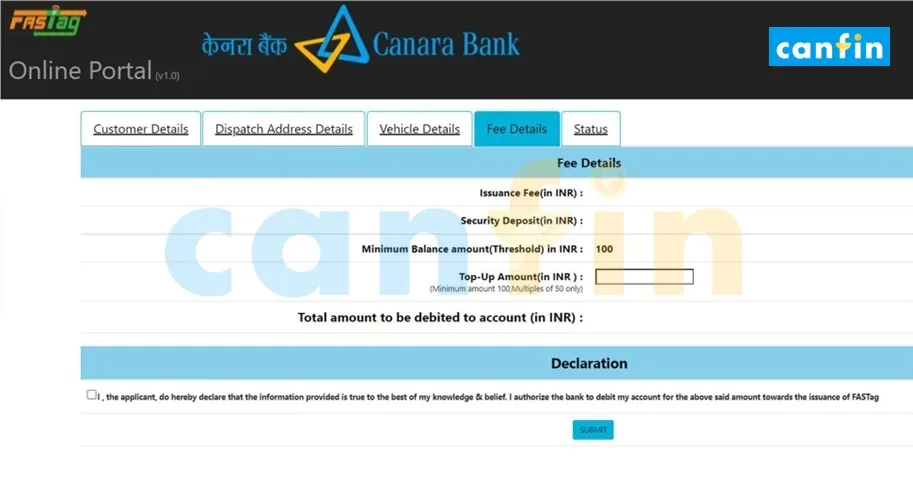
Recharge Canara FASTag in Canara Ai1 App 🔋
1. In Canara Ai1 App, Go to Search bar an type Fastag, Click on Canara FASTag.
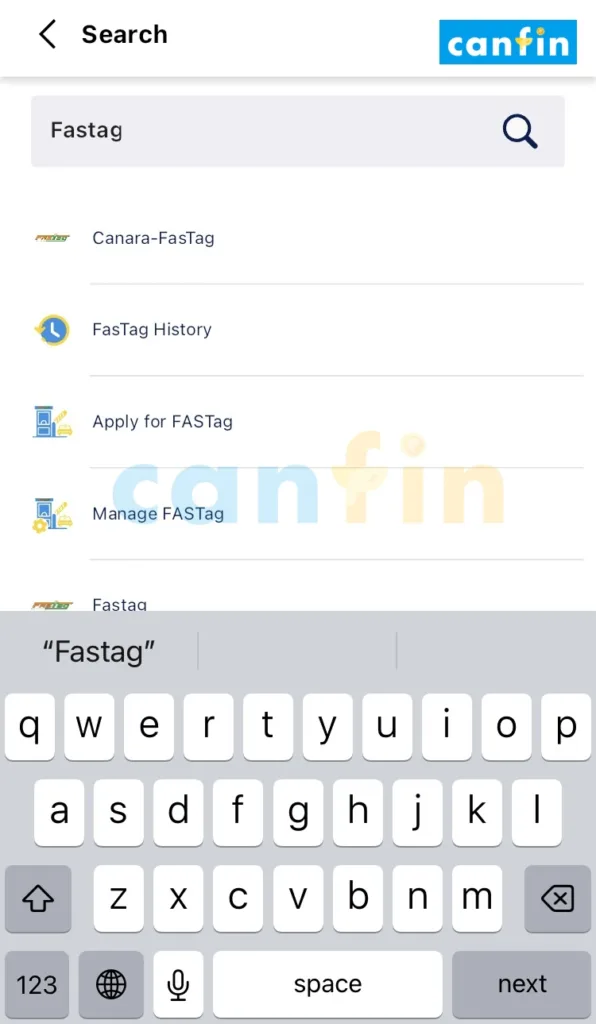
2. Enter Vehicle Number (for Canara Bank)
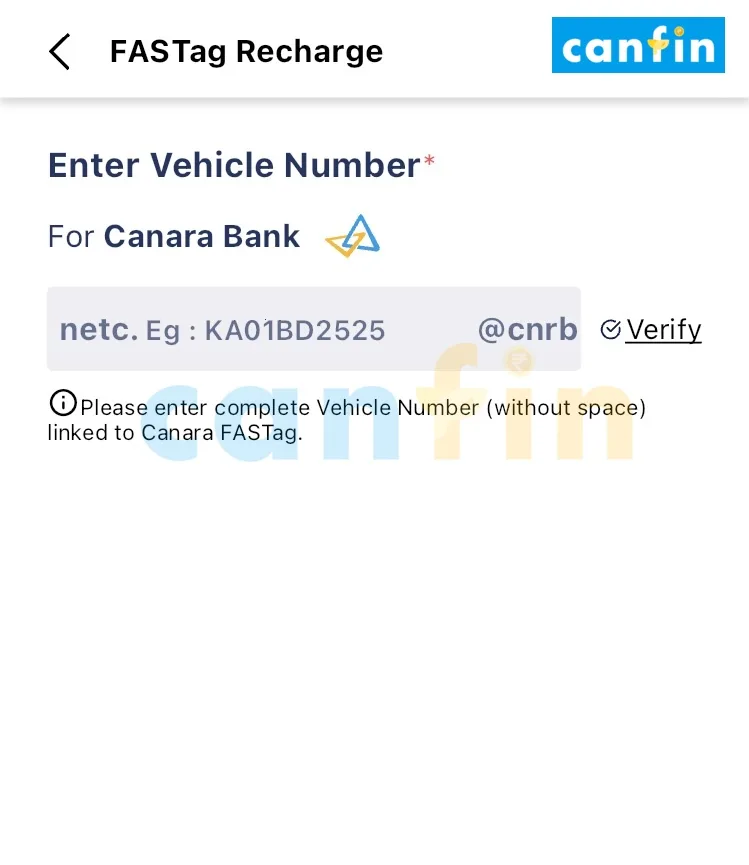
3. Click on Verify
4. Enter Amount
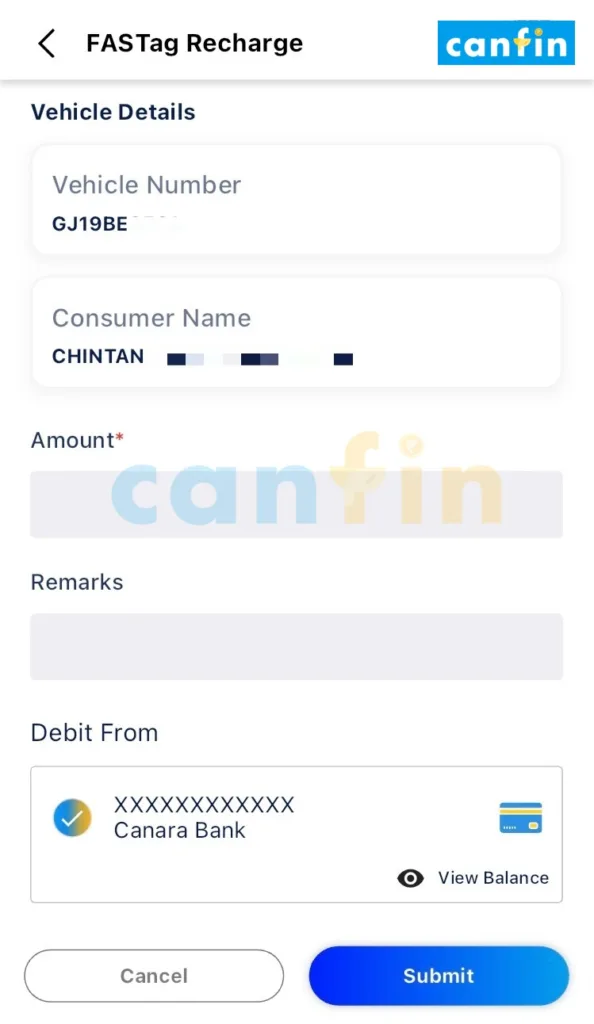
5. Enter UPI PIN and Confirm
Check Canara FASTag Balance 💵
1. Missed Call Service for Canara FASTag Balance:
088866-10613
2. In Canara Ai1 App:
Upon logging in Canara Ai1 App > Canara-FASTag again, you will be directed to a page displaying the vehicle details you have previously added.
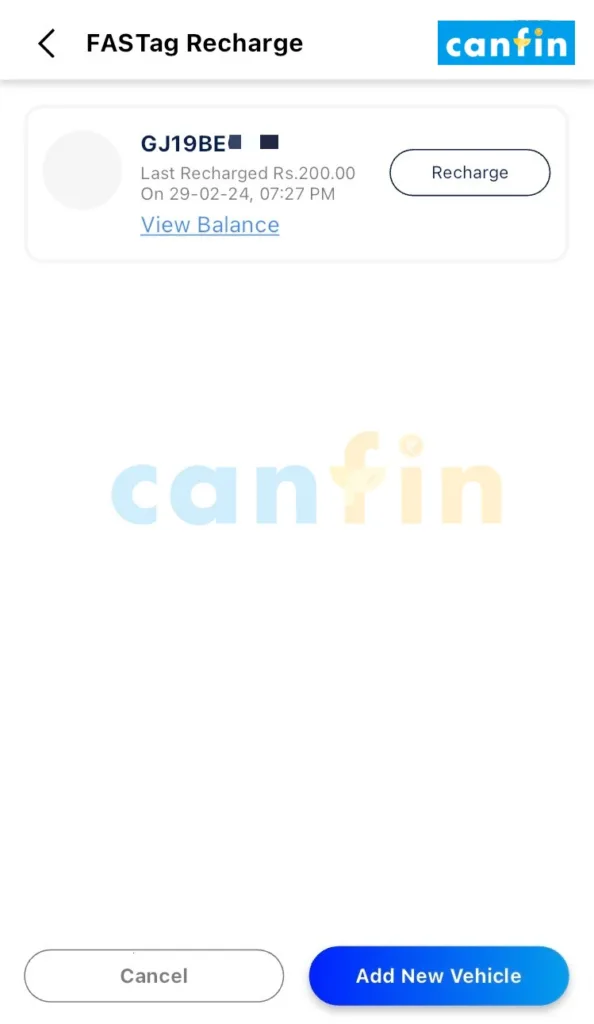
Click on View Balance
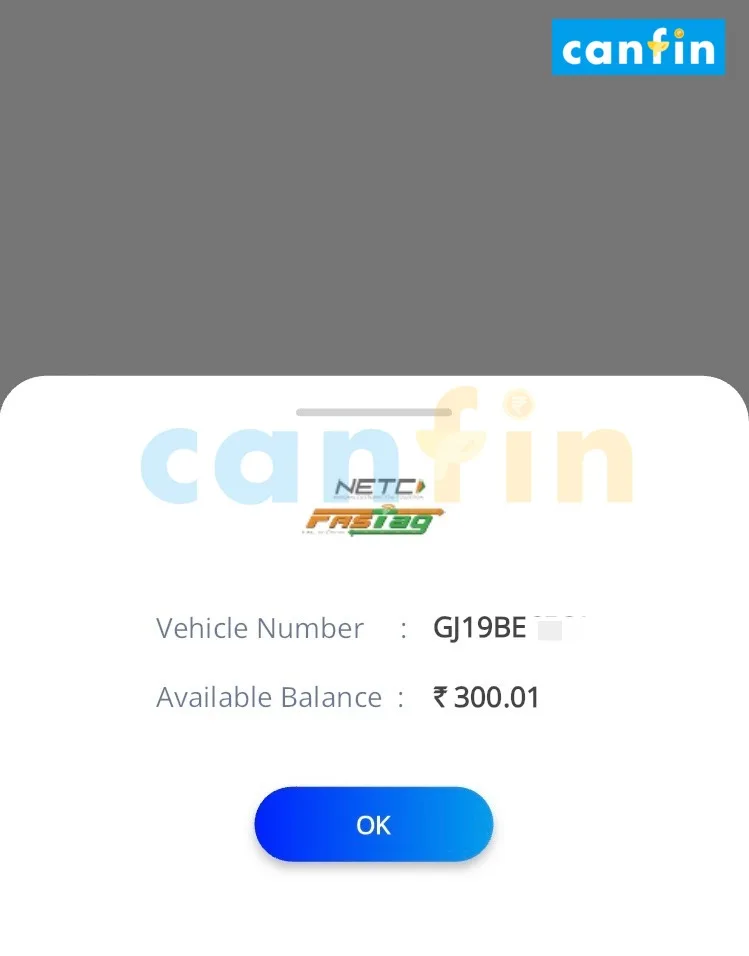
Related: Top 10 Exclusive Canara Bank Credit Card Offers 🎁 and Validity! (Updated)
Recharge Any FASTag through UPI 🪫
To recharge your FASTag account using any UPI Apps like Google Pay, Paytm, PhonePe etc., follow these simple steps provided below:
1. Log in to any UPI application
2. Start the transaction by clicking on “Pay by UPI”
3. Add “netc.vehiclenumber@upihandle” as UPI ID.
When you enter your vehicle number for the UPI recharge, make sure to choose the right bank UPI handle from the list provided below. Also, double-check the UPI ID before completing the transaction.
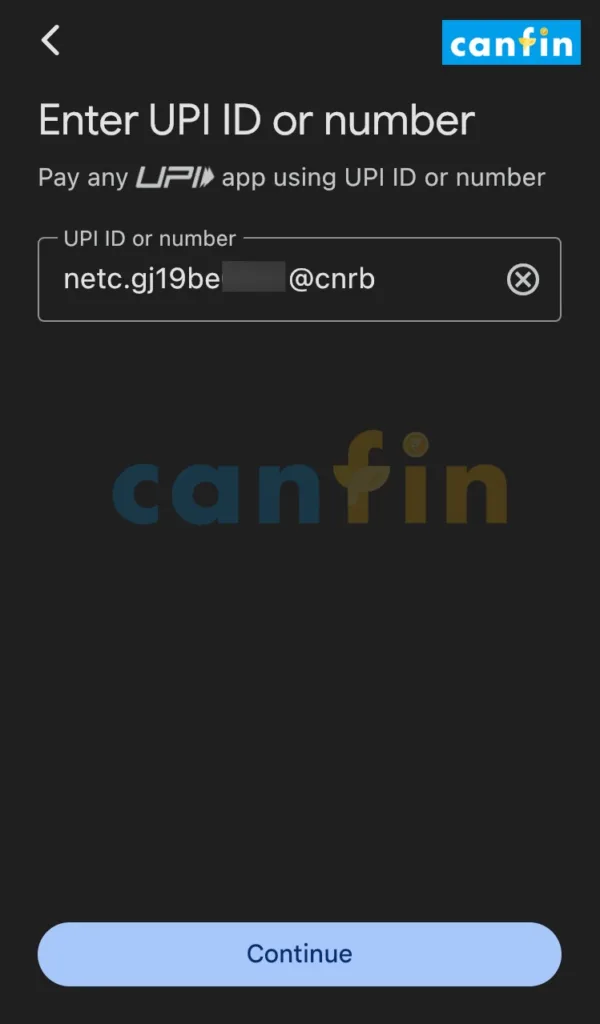
| Sr. No. | Banks | Bank’s UPI Handle |
| 1 | SBI | @sbi |
| 2 | Canara | @cnrb |
| 3 | ICICI | @icici |
| 4 | AXIS | @axisbank |
| 5 | Paytm | @paytm |
| 6 | HDFC | @hdfcbank |
| 7 | IDFC | @idfcnetc |
| 8 | Indusind | @indus |
| 9 | KVB | @kvb |
| 10 | Kotak | @kotak |
| 11 | PNB | @pnb |
| 12 | Federal | @fbl |
| 13 | BOB | @barodampay |
| 14 | CUB | @cub |
| 15 | Equitas | @equitas |
| 16 | Airtel | @mairtel |
| 17 | SIB | @sib |
| 18 | Union Bank | @unionbank |
| 19 | AU small finance Bank | @aubank |
| 20 | IDBI | @idbi |
| 21 | Jammu and Kashmir Bank | @jkb |
| 22 | Bank of Maharashtra | @mahb |
For e.g. Rohan is having FASTag of ICICI bank and his vehicle number is GJ04AB1234. His UPI ID will be NETC.GJ04AB1234@ICICI
If you’re uncertain about the bank from which your FASTag was issued, inspect the FASTag Sticker to locate the bank logo or name at the top.
Additionally, you can review the SMS you received for registration or credit of previous transactions to identify your bank associated with the FASTag account.
4. Verify the UPI ID
5. Add the desired recharge amount and authenticate the transaction with your UPI PIN.
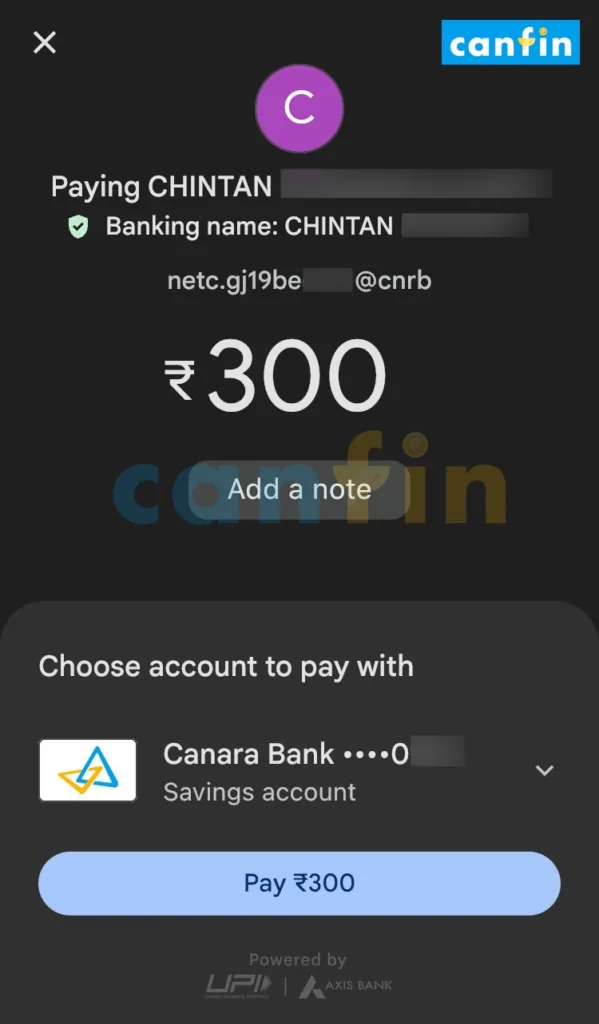
Replacement of FASTag through Portal 🔄
Canara FASTag Customers can request online for replacement FASTag. Kindly follow the below procedure to Replace the tag account from customer portal:
- Login to the customer portal from above link. Customer must check the address before request for replacement which will be delivered to customer address (Any modification of address should be updated first)
- Go to View Tag Account Summary of the Vehicle to be Replaced.
- Use the Manage tags under the Vehicles Menu.
- Update the tag status from the manage tag screen.
- Canara FASTag will be delivered to customer address.
Closure of FASTag through Portal ⛔
- Customer has to visit https://fastag.canarabank.in/. Existing users can login with username and password.
- If visiting for first time, choose Create your login Credentials Individual / Corporate. Please, note that Fastag Customer ID is different from Saving Account Customer ID. Login through OTP is also available.
- Go to View Tag Account Summary of the Vehicle to be closed.
- Kindly enter the required bank details and upload proofs (ID proof, Passbook/Cancelled cheque, Refund Request) then request for close account.
Customer Care Number of the Canara FASTag 📱
1800-103-3568
Frequently Asked Questions 🤔
Q. What is the process for obtaining FASTag offline?
You can buy FASTag at any specified Canara Bank Branch by submitting the required documents and completing the essential payments.
Q. Which documents are required for Canara FASTag application?
For FASTag Application, you must have the original and a photocopy of your KYC documents. The following documents are necessary to submit along with the FASTag application:
- Copy of Tax PAN
- Copy of the Vehicle’s Registration Certificate (RC)
- Color photograph of the vehicle for which FASTag is applied
- Aadhaar Card
- GSTN in case of Business accounts (optional)
Ensure that all the necessary documents for FASTag are in the name of the vehicle owner.
Q. What is the minimum/maximum FASTag recharge amount?
The minimum Canara FASTag recharge amount is ₹100 INR and the maximum recharge amount is ₹20,000 for limited FASTag holders. The highest amount allowed in the wallet account per individual (combined total of all Tag wallets issued to a person under the Customer ID) is limited to Rs 1.00 lakh for full KYC FASTag holders at any given time, in compliance with RBI guidelines.

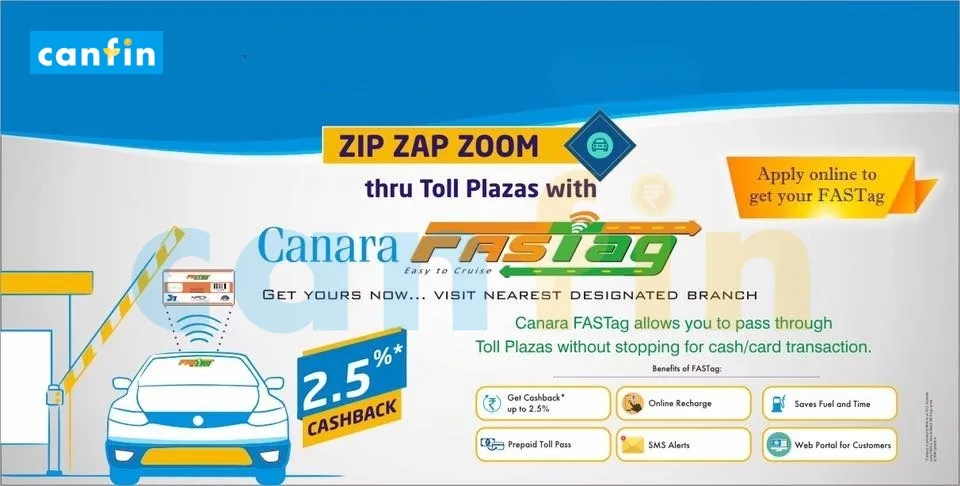

Want to surrender my Canara Bank Fastag.
Visit https://fastag.canarabank.in, Go to My Account > Closure > Select Account Number for Balance Transfer> Submit. Or Visit nearest branch!