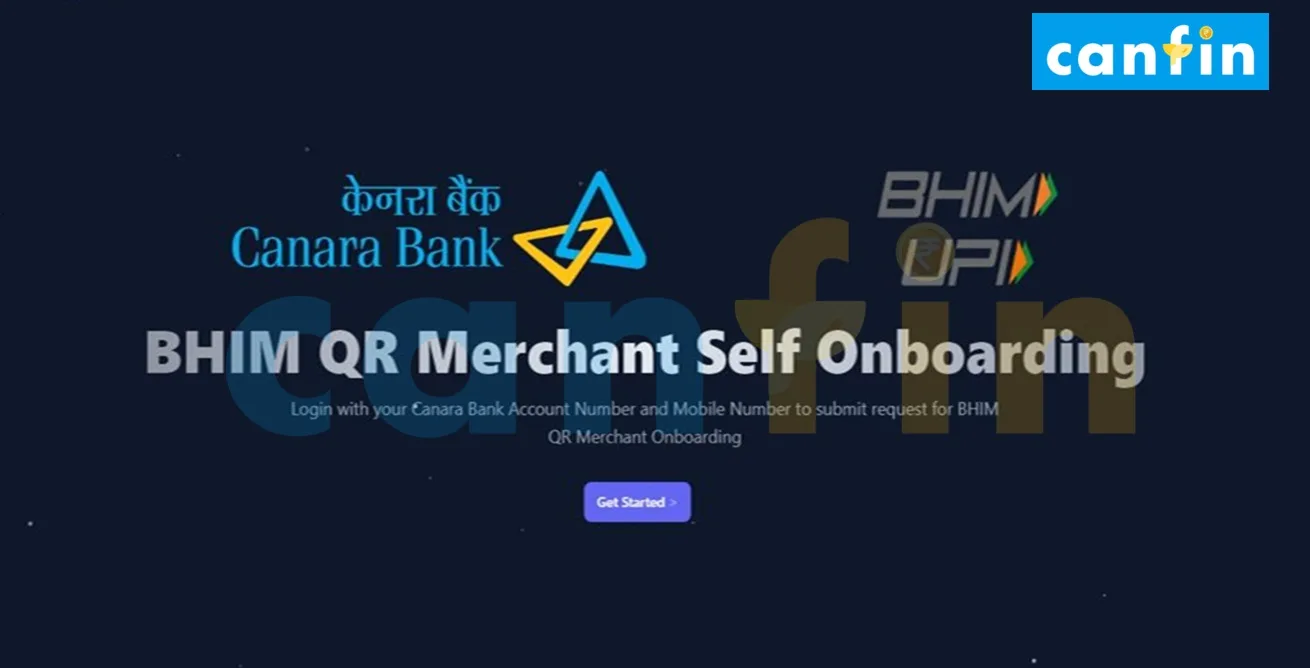BHIM QR merchant onboarding facility is available at Canara Bank branches for enrolment of customers on BHIM QR platform.
For faster onboarding on Canara Bank’s BHIM QR Merchant platform, Self Onboarding Functionality has been developed by Canara Bank for enabling the eligible customers to onboard themselves on BHIM QR Merchant platform via SMS link shared with them. Bank will send SMS to all eligible customers with a link to onboard themselves as a BHIM QR merchant.
5 Key Features of BHIM QR Merchant Self Onboarding 🎉
1. Simplified Onboarding:
Eligible Canara Bank KYC complied customers can now register themselves on BHIM QR merchant platform seamlessly, reducing the onboarding time significantly via the link shared with them by Bank.
2. Enhanced Security:
OTP validation is enabled while onboarding the customer on BHIM QR Merchant onboarding platform to ensure genuine onboarding by taking digital consent of the customer.
3. User-Friendly Interface:
Onboarding screens has been kept simple for ease of onboarding where only Merchant Category Code (MCC) to be selected by the customer.
4. Instant QR Code Generation with Standee Kit:
Upon successful registration, merchant will receive a BHIM QR code instantly enabling them to start accepting digital payments instantly and Standee Kit will be indented which will be directly delivered to the merchant location in few days. Customers to ensure correct delivery address is selected in the portal for successful delivery of QR standee kits to their establishment location.
5. 24/7 Access:
Merchants can complete the self-onboarding process at their convenience without visiting the branch.
Related: Now Enjoy UPI Services Offline on Canara UPI 123PAY via IVRS on Feature Phones
* Please note that only eligible / identified customers are able to onboard on Canara Bank BHIM QR merchant platform.
5 Steps to Use BHIM QR Merchant Self Onboarding Functionality 🪜
1. Please access the portal from the SMS link shared with the customer or from below link or go to canarites.canarabankdigi.in/BHIM_ONLINE. The home page of the portal will be shown. Please click on Get Started to onboard as BHIM QR Merchant.
2. Please enter your Canara Bank account number, registered mobile number, captcha code and click on Request OTP as shown below.
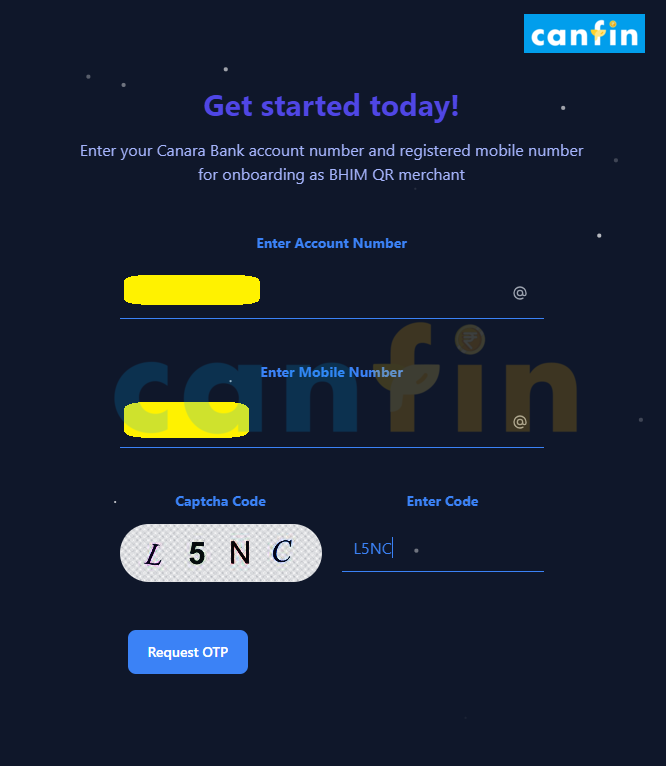
3. Please enter the OTP received on your registered mobile number and click on Validate.
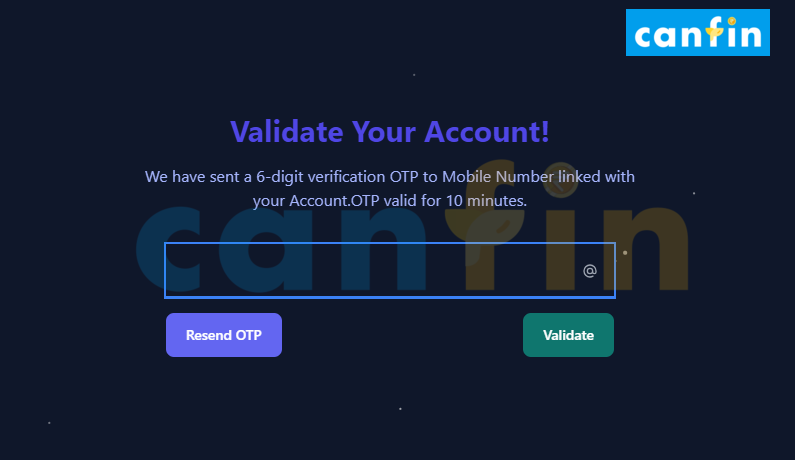
4. After successful OTP validation, customer account information will be shown. Please verify the account details and select the following data to submit your onboarding request.
- Select the Dispatch Address – Free QR Standee Kit will be delivered to this address.
- Select the Business Type
- Please read terms & conditions and select the check box I agree with terms & conditions.
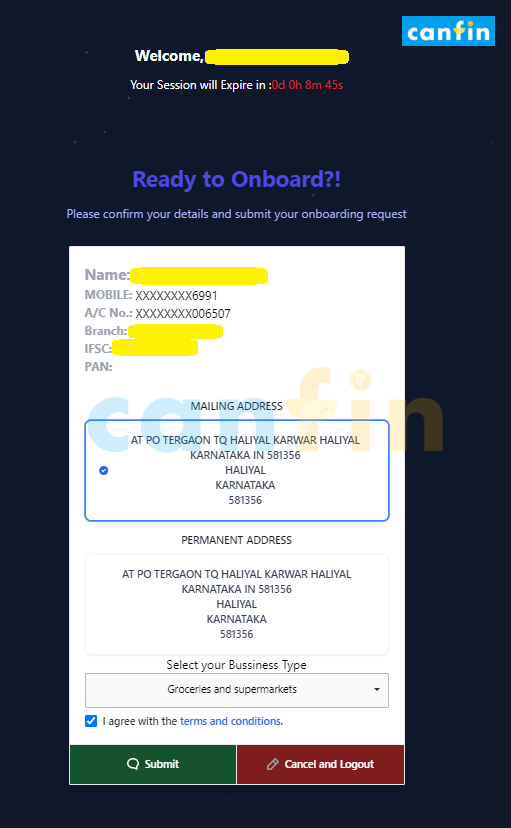
5. On submitting the request,
5.1. New Merchants:
Merchant will be onboarded successfully on Canara Bank BHIM QR merchant platform with VPA ID: cnb.xxxxx@cnrb and portal will generate & display the QR Code with an option to download as shown in the image.
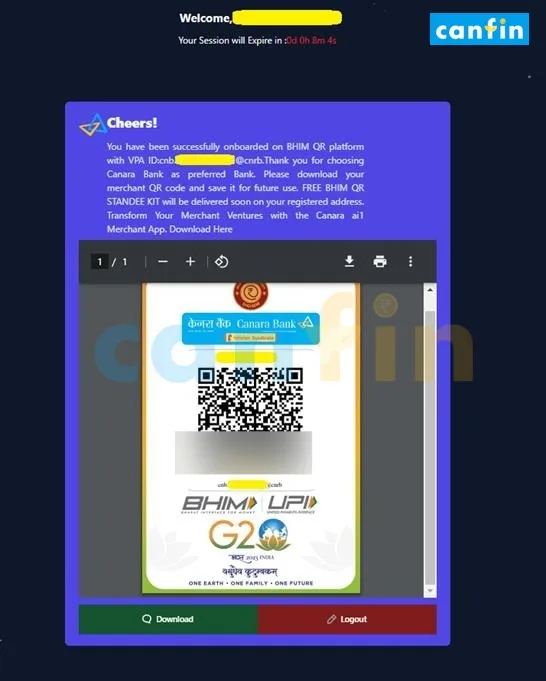
- Free QR standee Kit will be delivered to merchant registered address within 1-2 weeks.
- A SMS will be sent to merchant registered mobile number with a link to download the Canara ai1 Merchant App
5.2. For already onboarded merchants:
- It will display the existing VPA and QR code of the merchant with an option to download as shown in the image.
- A SMS will be sent to merchant registered mobile number with a link to download the Canara ai1 Merchant app.
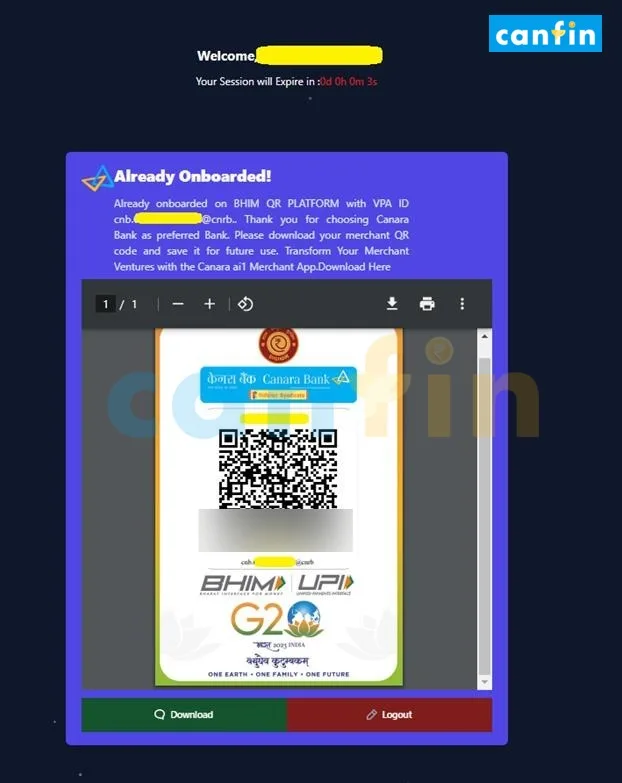
This way Canara Bank’s introduction of the BHIM QR Merchant Self Onboarding functionality marks a significant stride in enhancing the digital payment experience for its customers. This innovative feature streamlines the onboarding process, offering eligible KYC-compliant customers a hassle-free method to register on the BHIM QR merchant platform. As Canara Bank continues to prioritize customer-centric solutions, this self-onboarding feature is a testament to their commitment to facilitating easy and secure digital payment solutions for all.