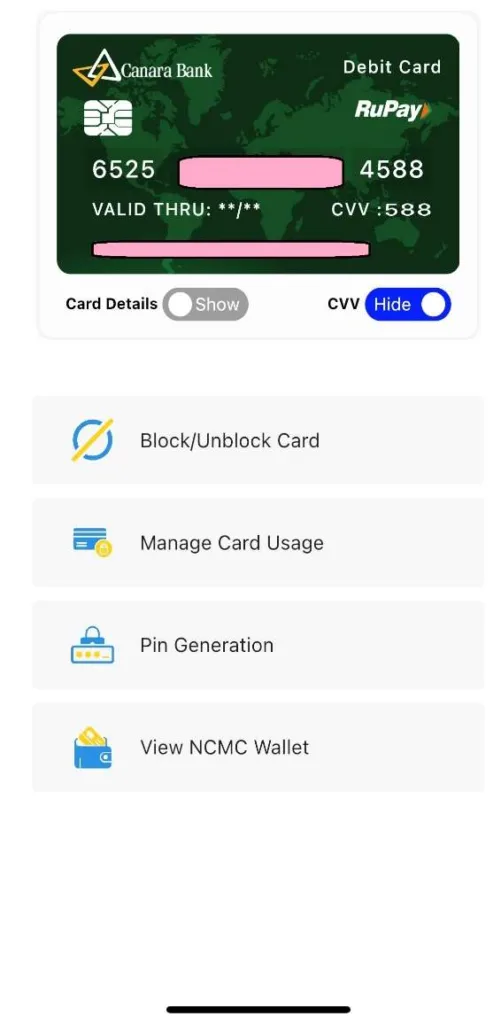Canara Bank started facility to issue Virtual Debit Card to Existing/New Customers through Mobile Banking (MB)/Internet Banking (IB) using MPIN/Transaction Password. Now Card Holders will be able to use Virtual Debit Card for all e-commerce transactions immediately. No need to visit the branch or submit application form.
Procedure for availing Virtual Debit cards through Mobile/ Internet Banking:
1. Login in Ai1 App.

2. Search for “cards” and click on “Apply Debit Card”.
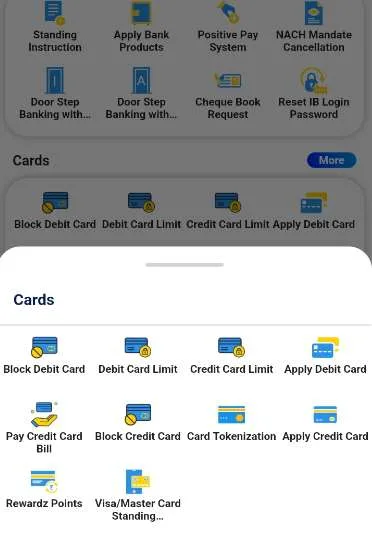
3. Click on “Apply” for Virtual Debit Card.
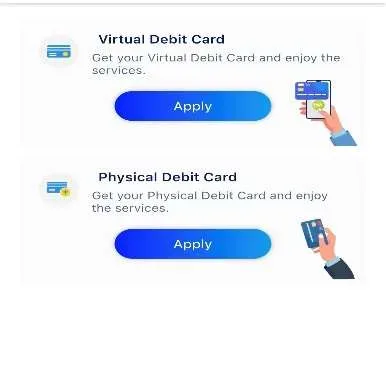
4. Select Bank Account.
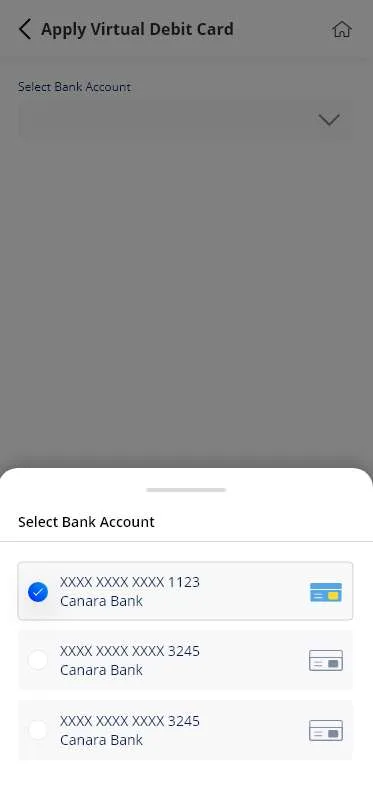
5. Select Card Type.

6. Select Card Variant.
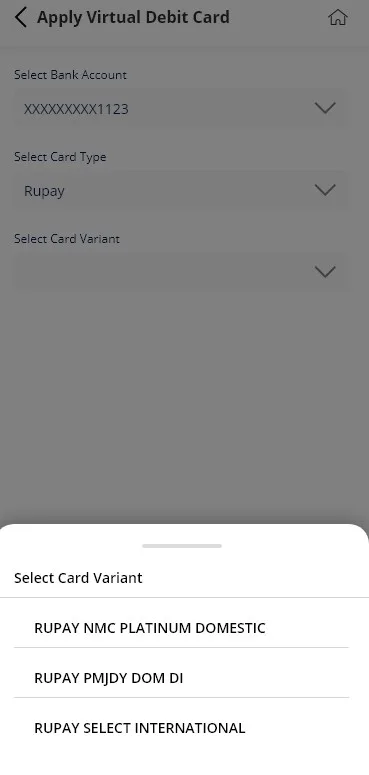
7. Click on “Confirm”.
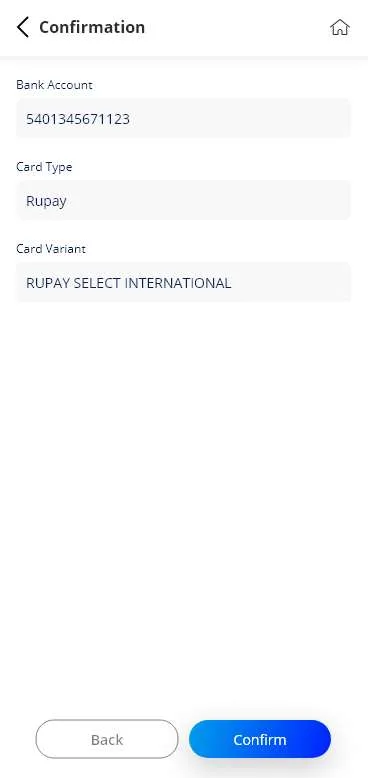
8. Enter M-PIN.
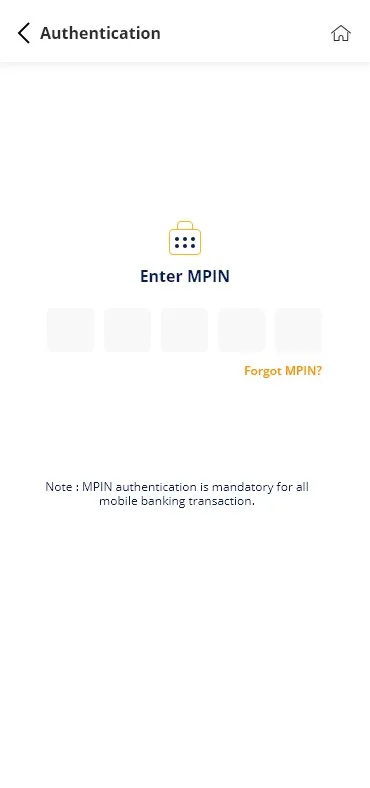
9. Success!
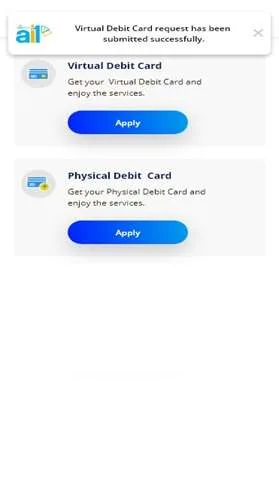
Displaying of Full Card Number
Customer can see full Debit/Credit Card number, Expiry Date and CVV in Mobile Banking and Internet Banking by using MPIN/Transaction Password.
A Step-by-Step procedure for the same through Ai1 App is provided below:
1. Login in Ai1 App.
2. Go to “Cards” tab and select “View Debit/Credit Cards”.
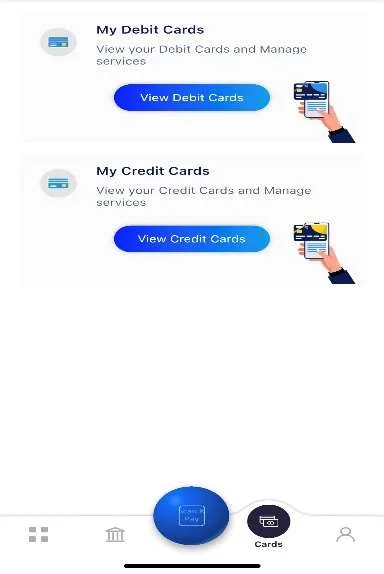
3. Select the card and slide the toggle button to show card details/CVV.
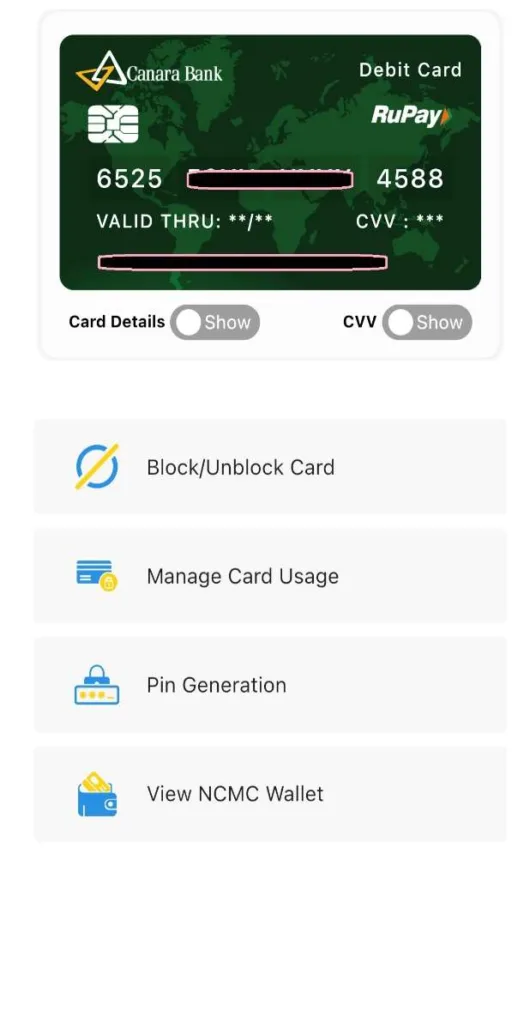
4. Enter M-PIN.
5. Showing card details.
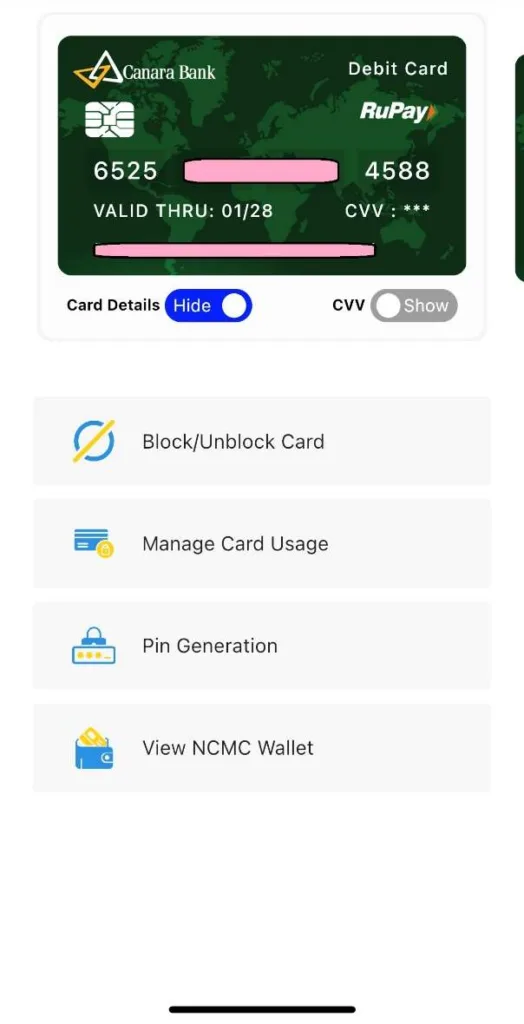
6. Showing CVV.